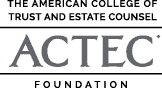Quicken Fiduciary Accounting Templates
The ACTEC Fiduciary Accounting Templates that have been designed for use with Intuit’s popular Quicken checking account and bookkeeping software (but not QuickBooks) are an outgrowth of a professional CLE program that was first presented in the spring of 1994 at ACTEC’s Annual Meeting. The purpose of that program was to demonstrate how a relatively inexpensive off-the-shelf bookkeeping software program, such as Quicken, could be effectively used to produce accounting reports for estates and trusts that conform to the National Accounting Standards and Model Account Formats that were developed by the Committee on National Fiduciary Accounting Standards in 1975.
The first “beta” version of these templates that was issued in October of 1995 was designed to work with Quicken DOS and Quicken Windows. Over time Quicken DOS ceased to be supported and newer versions of Quicken Windows began to display some compatibility problems with the design of the original templates, so the original authors of the templates regrouped and developed an updated set of templates for use with the newer versions of Quicken Windows.
The version that is now being made available for sale here, called “ACTEC 2012 Quicken Fiduciary Accounting Templates,” was originally designed for use with Quicken Deluxe 2012. It has been tested and is compatible with the currently supported versions of Quicken Deluxe which are 2018 through 2023. It currently is not compatible with Quicken Premier because it will not display the Saved Reports in the Templates. It has also been tested on Quicken Essentials for the Mac 2015 through 2018. We suggest that users of these older versions of Quicken 2012 to 2017 upgrade to Quicken Deluxe Versions 2018 to 2023 before installing the templates.
Technical Support for the ACTEC 2012 Quicken Fiduciary Accounting Template.
- ACTEC 2012 Quicken Fiduciary Accounting Templates User Manual (PDF) – Revised November 2013
- Frequently Asked Questions
- Technical Support: templates@actec.org
Please note that the Template for the Mac does not include Saved Reports which may be manually entered based on the scheme in the Manual.